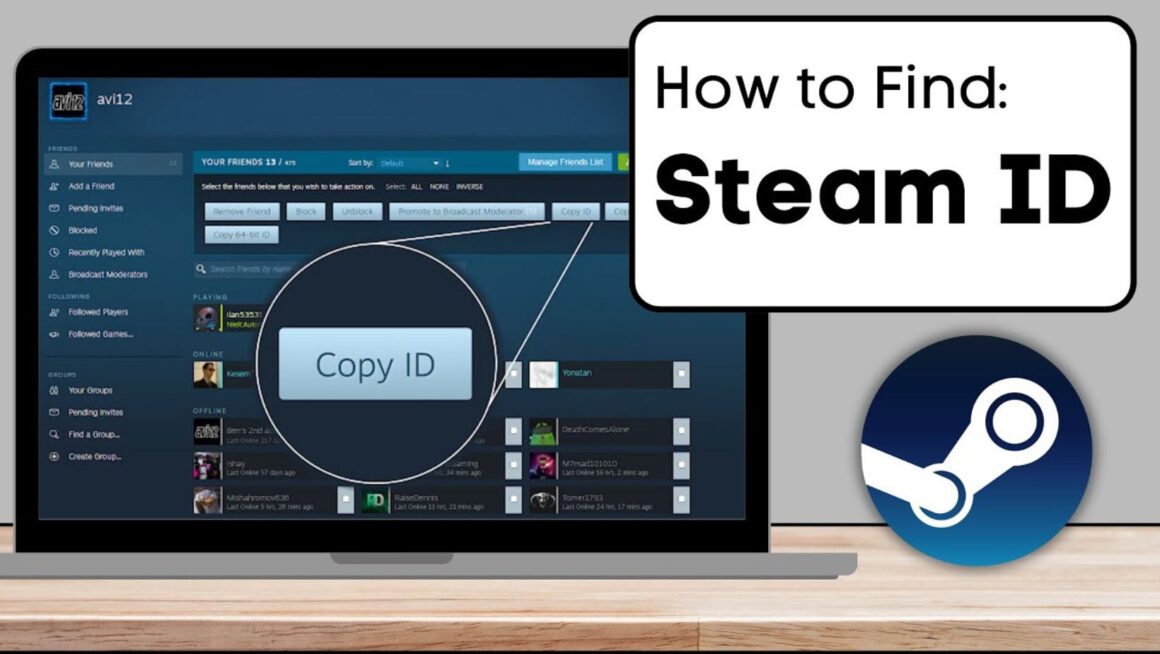Scams and frauds in CS2 are becoming more common every day. As these scams evolve, players need to adapt their security measures to protect themselves from these threats. But how prepared are you for a possible attack on your account? In this article, we’ll discuss the various scams and how you can protect yourself from them by focusing on Steam IDs and their importance in CS2. Let’s get started!
Popular Types of Scams in CS2
As the trading of CS2 skins becomes increasingly popular, so do the scams that target players. It’s essential to know about these common scams to protect your skins and account. The followings are some of the most popular types of scams in CS2:
Phishing Scams
Phishing scams are one of the most common threats in the CS2 community. Scammers create fake websites or send messages that look like they’re from Steam, trying to trick you into giving away your account credentials. They might offer amazing deals or claim that you need to verify your account. To avoid falling for this trap, always double-check the website URL and never share your login information or personal details with anyone. If you receive a suspicious message, it’s better to be safe and ignore it.
Fake Trade Offers
You might encounter fake trade offers that seem way too good to be true. Scammers will often offer high-value skins in exchange for your items, only to pull a fast one at the last minute or ask for extra items as “insurance.” This can leave you feeling frustrated and cheated. To protect yourself, take the time to carefully evaluate any trade offers. Look for balance in the trade, and trust your gut—if something feels off, it’s okay to walk away.
Middleman Scams
Using a middleman can add a layer of security to your trades, but be cautious because scammers sometimes pose as trustworthy middlemen to steal your skins. They might create fake profiles with convincing names and a history of trades to gain your trust. To avoid this type of scam, only use well-known middlemen with verified accounts and clear reputations in the community. Always confirm their legitimacy before handing over your items.
What Is a Steam ID and Why You Need to Check It
Your Steam ID is another important and helpful factor when it comes to protecting yourself and spotting scams. Here’s more about it:
What is a Steam ID, in the First Place?
A Steam ID is a unique identifier that every user gets on the Steam platform, which is owned by Valve Corporation. Think of it as your account’s fingerprint—it helps distinguish you from all the other users out there. Your Steam ID can come in different forms, like your username (the name everyone sees on your profile), a numeric ID, or even a custom URL that you can create for your account. Knowing what your Steam ID is can help you manage your account better and connect with others in the gaming community.
How Can It Be Useful for You?
Understanding your Steam ID can be really beneficial in several ways. For starters, it makes it easy to share your profile with friends or fellow gamers, so you can connect and trade skins or items without hassle. If you’re active in forums or community events, providing your Steam ID can help verify who you are and build trust among other players. Plus, if you ever run into issues with your account, your Steam ID will likely come up when you reach out to Steam support for help. All in all, knowing your Steam ID can enhance your gaming experience and make interactions in the community smoother.
How You Can Check It
Finding your Steam ID is super simple. Just log into your Steam account and head to your profile page. Here, you’ll see your username, and if you want the numeric version, you can grab it from the URL of your profile. It usually looks like this: https://steamcommunity.com/id/YourUsername, where “YourUsername” is what you’ve set for your account. If you’re looking for the numeric ID, you’ll often find it in your account details under the “Profile” section. Alternatively, you can use a Steam ID Finder to quickly locate your ID. There are also some third-party tools and websites that can help you look up your Steam ID if you need it. Just remember to stick to trusted sources to keep your account information safe!
How You Can Protect Yourself in CS2 Trades
Don’t stress too much about protecting your account. While there are a few extra steps involved, it’s nothing complicated. Let’s take a look at some simple actions you can take to avoid scams and frauds:
Use Trusted Platforms
One of the best ways to protect yourself when trading CS2 skins is to use trusted platforms. Stick to well-known marketplaces and trading sites that have a solid reputation in the community. These platforms often have built-in security features, such as two-factor authentication and trading protections, which can help keep your transactions secure. Before making any trades, do your research and read reviews from other users to ensure the platform is reputable. If something doesn’t feel right or if you come across an unfamiliar site, it’s better to avoid it altogether.
Enable Two-Factor Authentication (2FA)
Activating two-factor authentication (2FA) on your Steam account is an important way to secure your items. This feature adds an extra level of protection by asking for a second verification method when you log in, like a code sent to your phone. So, even if someone manages to get your password, they won’t be able to get into your account without that additional code. Make sure to set up 2FA to keep your account safe and lower the chances of unauthorized access.
Report Suspicious Activity
If you encounter suspicious behavior or potential scams, don’t hesitate to report it. Most trading platforms, including Steam, have systems in place for reporting fraudulent accounts or activities. Reporting these incidents helps protect the community and can prevent others from falling victim to the same scams.
Conclusion
In conclusion, this article covered some unfortunate realities in CS2: scams and frauds. But don’t worry! Just apply the security measures we discussed here, use your Steam ID to verify your partners, and enjoy your gaming experience. Best of luck, and have fun playing!