What’s the most critical aspect when you’re training an AI-based app? You might think that the basic idea behind it was the most important, but you’d be wrong. You won’t be able to pull off a great app unless you train the AI properly in the first place. And that means you must worry about data annotation.
Labeling each pixel or piece of text properly is the only way to ensure your AI app can deal with real-life situations. Unfortunately, it’s a long-winded process that means a lot of work. Unless, of course, you use the right data annotation tools.
But where do you start looking? There are plenty of choices out there, so it can be overwhelming to choose. This post will discuss what these tools are and what key features to look for. We’ll also look at some of the more popular ones today.
What Are Data Annotation Tools?
These are platforms or software with the aim of labeling datasets accurately and efficiently. They may include features that make things easier, like:
- Templates
- Automation options
- User-friendly interfaces
Why Are These Tools So Vital?
When you raise a child, you need to teach them how to do things, like eating with a spoon. But how do they know what a spoon is? You have to show them the utensil and explain. You’ll also have to demonstrate how to use it.
When you’re training AI, you need to do something similar. Except, in this case, you’ll use images, text, or videos. You’ll need to highlight certain parts or areas, so the machine understands what it’s reading. As we mentioned before, this is extremely time-consuming. Data annotation tools simplify the process, making them valuable.
Want to make things easy and secure? You can work with a data annotation company instead. These firms have teams of expert annotators on staff, allowing them to deal with your project securely and accurately. They’ll often have access to enterprise-grade platforms that are prohibitively expensive.
Fun fact: The size of the data annotation tools market was estimated at $1.02 billion in 2023.
How much or how little input you need to add depends on the features of the platform. You’ll need to decide what you want help with and find tools that work for your project budget and scale.
Key Features You Need in a Data Annotation Tool
So, what’s important here and what isn’t? While your project determines which features you need most, there are some common factors that come into play. Let’s have a quick look:
Ease of Use
If you’re a beginner, you want a platform with an intuitive interface.
Data Support
Does the tool support the type of data you’re working with?
Annotation Types
It’s better to find a tool that offers a selection of annotation types. For example, bounding boxes, polygons, semantic segmentation, or named entity recognition. That way, you can adapt as your data changes.
Collaboration Features
Are you working in a team? Then you want a tool that makes it easy to collaborate and that incorporates cloud-based storage.
It’s also useful if it has user roles and project management capabilities.
Automation and AI Assistance
These speed up the labeling process by either pre-labeling the data or suggesting annotations.
Scalability
Will you work with massive datasets or smaller-scale projects?
Cost
You can find tools at every budget point. The free ones tend to be low in features, while enterprise-grade solutions are expensive. You can maybe try out a free option to get a feel for the tech.
Human Oversight
Do you get to review the labels? You should choose tools that give you the chance to have input.
Popular Data Annotation Tools for Beginners
Now, let’s look at some popular options available today.
LabelImg
This open-source tool lets you draw bounding boxes on images. It’s easy to use and supports formats like Pascal VOC and YOLO. It doesn’t need lots of computing power and can run offline.
A con is that you can only use bounding boxes. It’s also better for smaller projects.
Labelbox
This web-based platform is good if you’re working with a team. It has project management tools built-in. You can use it for a lot of data types, including:
- Video
- Text
- Images
- Sensor data
There are also quality assurance features built in, and the platform’s easy to scale. You can experiment with the free tier to get a feel for it, but you won’t get access to the most impressive features. The user-interface could be more intuitive.
SuperAnnotate
This platform has a mix of manual and AI-based automated tools and is simple to use. Its drag-and-drop interface is great for beginners. It works with image, video, and text data. If you want to use more complex annotation types, like instance segmentation, this is a good bet.
The downside is that the free tier is only for relatively small projects. The paid tiers can be pricey.
VoTT (Visual Object Tagging Tool)
This open-source tool from Microsoft allows for image and video annotation. It integrates with cloud storage solutions, making it ideal if you want to scale up quickly. You can work either online or offline and can customize the tool.
The upside is that it’s a great, free tool. The downside is that there are limited annotation types. You also need to be a techie to set it up.
Amazon SageMaker Ground Truth
This is a good tool for big projects. It supports many data types, including 3D point clouds and is easy to scale. The downside is that it’s not cost-effective for a small project, and you need to understand the AWS infrastructure to make it work.
Conclusion
There are hundreds of data annotation tools. Every company says that their offering is best, but it’s hard to sort through all the clutter. You need to do your research. You’ll have to set out your goals. That way, it’s easier to know what you’re looking for.
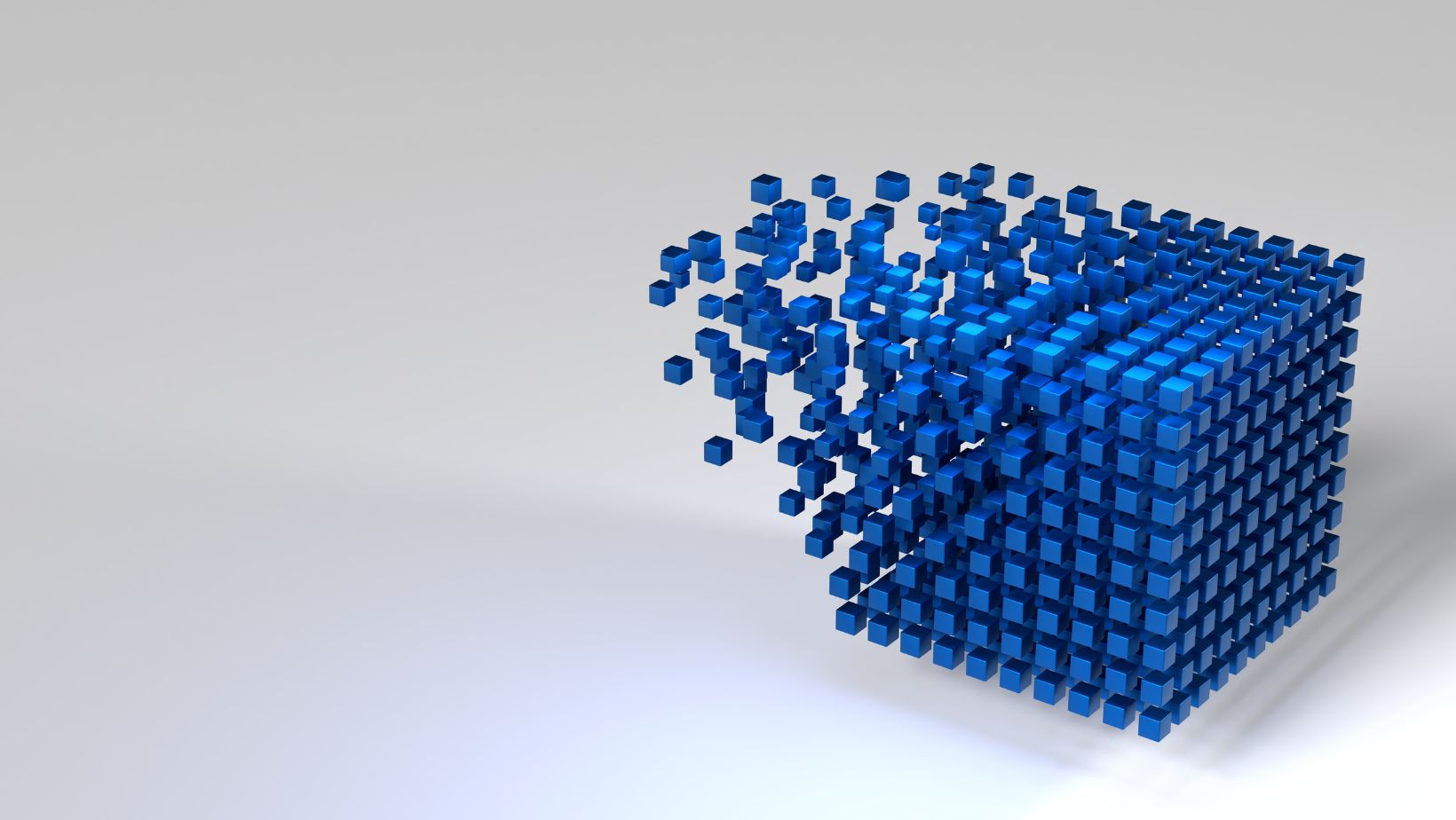
Then set up a good budget and see what’s out there. Do take some tools out for a test-drive before you sign up so you have a better idea of what you need. These platforms can make data annotation a lot simpler, but only if you find one that aligns with your needs fully.

