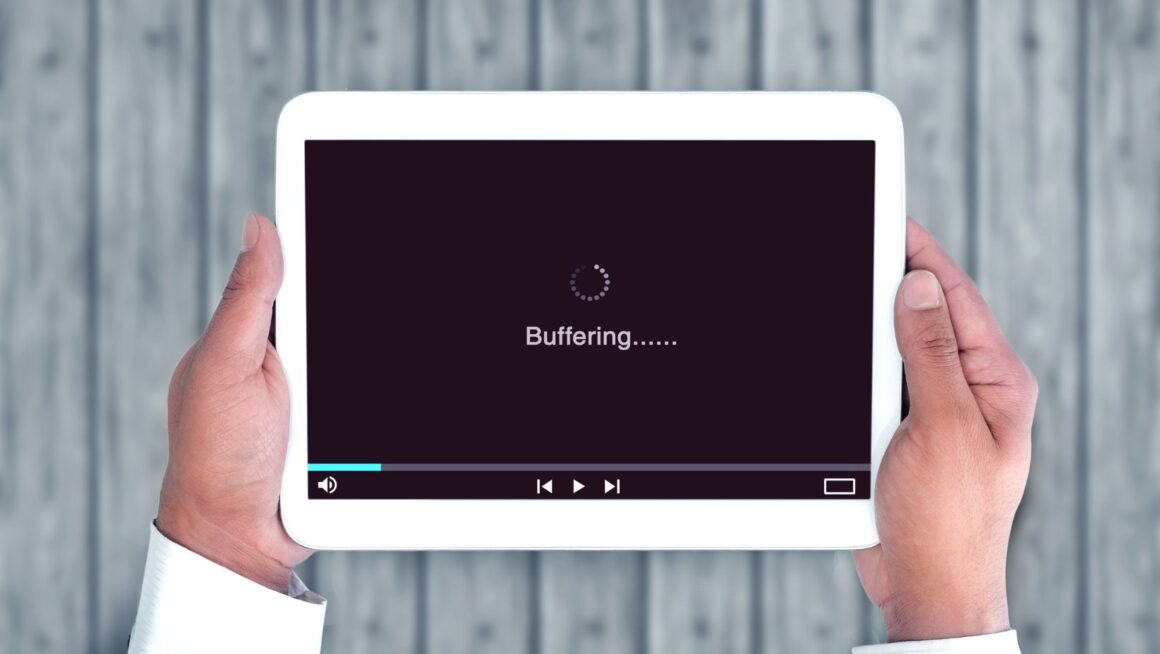You’ve made the popcorn, dimmed the lights, and queued up your favourite show — only to be met with the dreaded spinning wheel. The screen freezes. The dialogue cuts out. Then, the stream buffers endlessly. It’s frustrating, especially when you’re paying for a high-speed internet plan and your devices are working fine.
Buffering can ruin a movie night, disrupt live sports, or make Zoom meetings feel like an old-school dial-up call. We tend to assume the problem lies with our Wi-Fi or the streaming platform itself. But surprisingly often, the real issue is something else — a fix most people overlook.
Before you spend hours rebooting routers or trawling through forums, let’s walk through what might really be behind your streaming struggles — and what you can do to fix it once and for all.
One thing worth doing straight away is checking the performance of your current plan and exploring other internet service providers near me to see if you’re actually getting the value and speed you need. But before switching, let’s take a deeper look at your setup and the fixes that make the biggest difference.
Start With the Obvious (But Often Skipped) Step: Speed Testing
It’s amazing how many people suffer through poor streaming without ever running a speed test. Visit a site like Speedtest.net or use your ISP’s own tool to check your download speed.
For streaming:
- SD video requires around 3 Mbps
- HD video needs at least 5–8 Mbps
- 4K streaming can use 15–25 Mbps (per device!)
If your results are far lower than what you’re paying for, especially during peak hours — this could be your first red flag. But if the speeds look fine and buffering persists, the next step is to look at your local network, not the internet itself.
Your Wi-Fi May Be Fast… But Not Consistent
Wi-Fi speed is only one part of the equation. What really matters is stability — a steady, uninterrupted connection between your streaming device and the router. Interference, distance, or signal congestion can cause data packets to drop, forcing your video to pause and rebuffer.
Try these quick tests:
- Move closer to the router. If buffering stops, weak signal strength is likely the issue.
- Switch from 2.4GHz to 5GHz Wi-Fi, if your device and router support it. 5GHz is faster and less crowded, though it doesn’t travel as far.
- Test another device in the same spot. If both devices buffer, the problem is environmental. If only one does, it may be a device-specific issue.
Also consider Wi-Fi congestion. In apartment buildings, nearby networks can clash. A modern router with automatic channel switching or a mesh Wi-Fi system can solve this without requiring a tech degree.
Ethernet Isn’t Outdated — It’s the Gold Standard
If your TV or streaming box is near your router, plug it in with an Ethernet cable. A wired connection offers rock-solid stability and speed that Wi-Fi simply can’t match — especially in homes with thick walls or multiple competing devices.

Even if you don’t want cables running across your lounge room, a short cable behind your entertainment unit could eliminate your buffering issues entirely. It’s old school, but it works.
Look for Hidden Bandwidth Hogs
Streaming might be the most visible thing happening online in your house — but it might not be the only thing. Bandwidth-heavy tasks running in the background can slow everything down without you realising.
Common culprits include:
- Cloud backups (Google Drive, OneDrive, iCloud)
- Game downloads or updates
- Security camera uploads
- Video calls or remote work apps
- Smart home devices sending data to the cloud
Use your router’s admin panel or a network monitoring tool to see what’s using bandwidth. If a camera is constantly uploading 4K footage, it might be stealing the lion’s share of your connection — especially if you’re on a lower-speed plan.
Device-Specific Problems Are More Common Than You Think
Sometimes, it’s not the internet — it’s the device itself. Outdated software, poor app optimisation, or old hardware can create performance bottlenecks. For example:
- Smart TVs with older chipsets may struggle to stream 4K smoothly, even with a fast connection.
- Streaming apps sometimes need updates to perform properly.
- Cache build-up can slow down performance over time.
Try clearing your app cache, uninstalling and reinstalling the app, or switching to a different app (e.g., YouTube via a Chromecast instead of a built-in smart TV app). Also, don’t underestimate the power of a full device restart.
Don’t Overlook DNS Settings
Your ISP’s default DNS (Domain Name System) servers may not be the fastest. DNS controls how quickly your device finds the server for your streaming service. A slow DNS server can delay the start of a stream or cause buffering during content shifts.
Switching to a faster, more reliable DNS like Google DNS (8.8.8.8) or Cloudflare DNS (1.1.1.1) can improve connection time to services like Netflix, Stan, or Disney+.
Changing your DNS settings is usually done in your router’s admin panel or directly on your streaming device. It takes five minutes — and in some cases, dramatically reduces buffering.
ISP Throttling: The Sneaky Saboteur
Here’s one many people never consider: your ISP might be throttling your connection. This means they deliberately slow down your speeds when they detect certain types of traffic — like streaming or torrenting — especially during peak times.
Some signs of throttling include:
- Speed tests showing fast speeds, but video still buffers
- Buffering only on certain platforms
- Good speeds early in the day, but slow at night
You can test for this by using a VPN. If streaming instantly improves with a VPN enabled, your ISP may be throttling your video traffic. In this case, switching to a more transparent or higher-tier provider could be your best fix.
It Could Be the Streaming Service, Not You
Every now and then, the problem really is on the other end. Streaming services have outages or regional server issues just like any other website. If a service is experiencing high demand (like during a popular live event), buffering might not be your fault at all.

You can check sites like DownDetector to see if others are reporting similar problems. Or, try a different streaming platform to confirm whether it’s a platform-specific glitch or a more general issue with your setup.
Buffering doesn’t always point to slow internet. More often than not, it’s a mix of small things adding up — signal strength, device limits, network congestion, and overlooked settings. The fix you’re missing might be as simple as a wired connection, a DNS tweak, or identifying one device eating all your bandwidth.
By taking a step back and looking at the full picture — not just your modem — you’ll often find a fix faster than the spinning wheel of frustration. And once it’s sorted, you’ll finally get to watch your shows the way they were meant to be seen: smoothly, and without interruption.